i tried vr sometimes and it was fun. finally i got HTC VIVE XR Elite on my paws. it took me 2 days take make it work on linux ><
Video: valkatr_-_htc.mp4 (4,3 MB).
it is not very stable, because we need 3 different programs to work at the same time and communicate with each other.
on headset an external .apk package is installed.
open ALVR (https://github.com/alvr-org/ALVR) webpage and go to "Releases" section.
download "alvr_client_android.apk" file.
connect to the headset and put it in file transfer mode.
headset will appear as an USB mass storage device on the computer.
copy the .apk file on the headset.
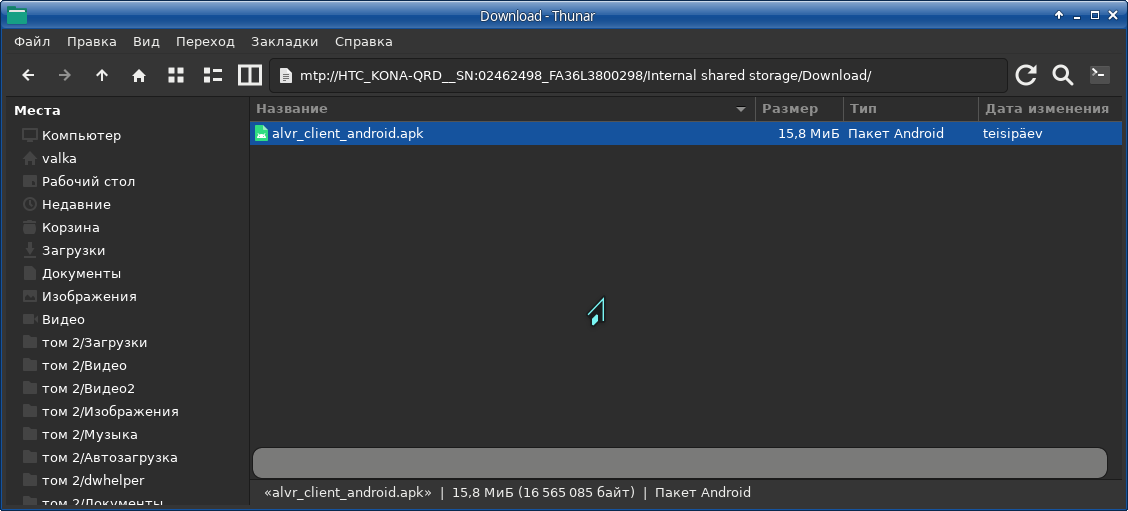
on the headset go to "Settings -> Advanced" and enable "Allow unknown apps".
then go to "Settings -> Storage" and press "File browser".
find the uploaded file, click on it and press "Install".
now if you go to "Library", filter by "Unknown source", you'll see "ALVR" app
go to "Settings -> Advanced -> Developer options" and enable "USB debugging".
check that adb sees the headset:
note: adb doesn't see headset if you forgot to turn on file transfer mode!
$ adb devices -l
List of devices attached
FA36L3800298 device 1-9.4 product:kona model:VIVE_XR_Series device:kona transport_id:4enable port forwarding for ports that ALVR needs:
$ adb forward tcp:9943 tcp:9943
9943
$ adb forward tcp:9944 tcp:9944
9944
$ install "ALVR" on PC from AUR:
$ yay -S alvr-bininstall "SteamVR" on "Steam" and change its commandline to:
~/.local/share/Steam/steamapps/common/SteamVR/bin/vrmonitor.sh %command%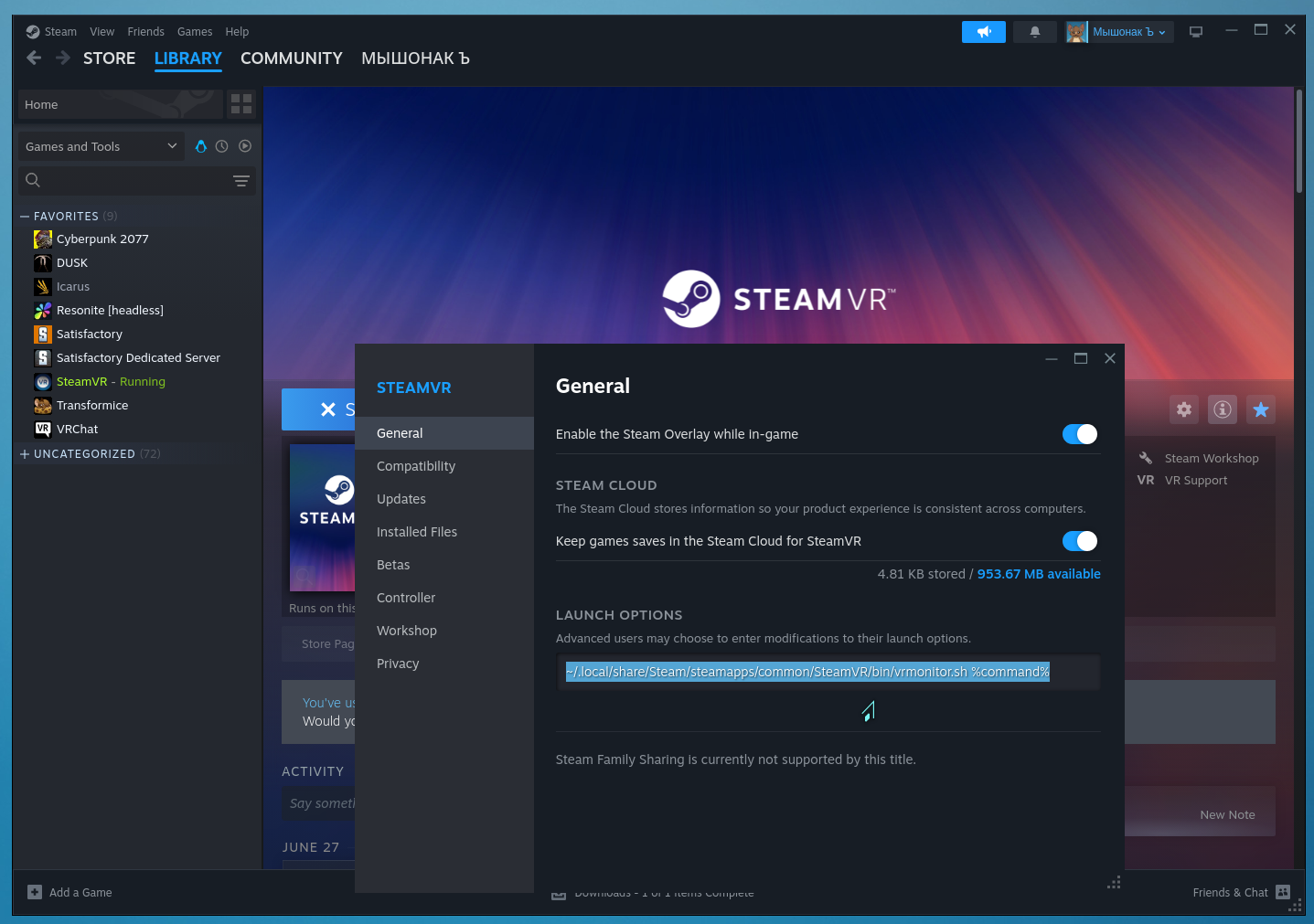
run the "ALVR" app on the headset.
run the "ALVR" app on the PC and in "Installation" tab do "Register ALVR driver".
start "SteamVR" from "ALVR" and add ip address "127.0.0.1". as for hostname, look inside headset when "ALVR" .apk is running.
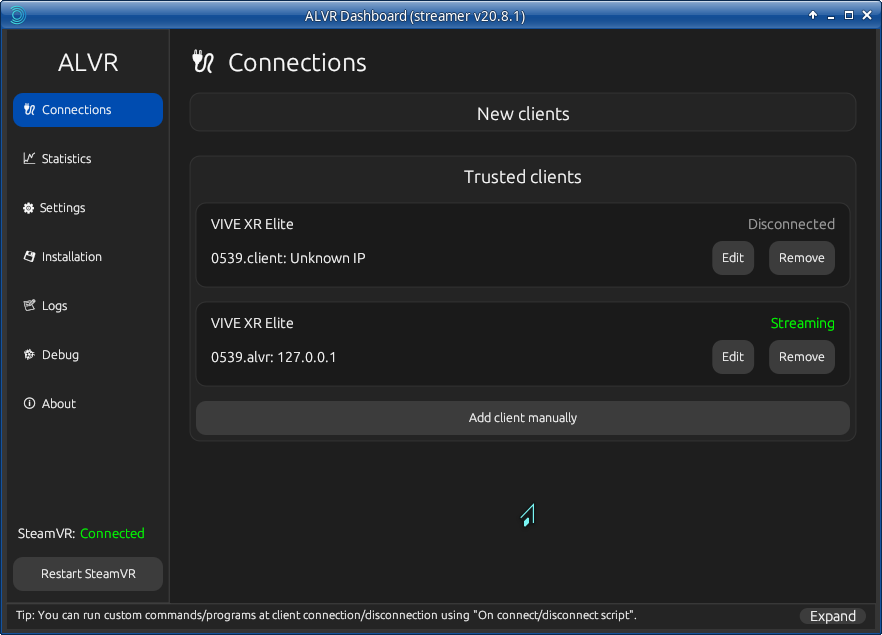
if "SteamVR" is running, but "ALVR" is not connecting to "SteamVR" then check addon list in "SteamVR". in the list you should see "alvr_server":
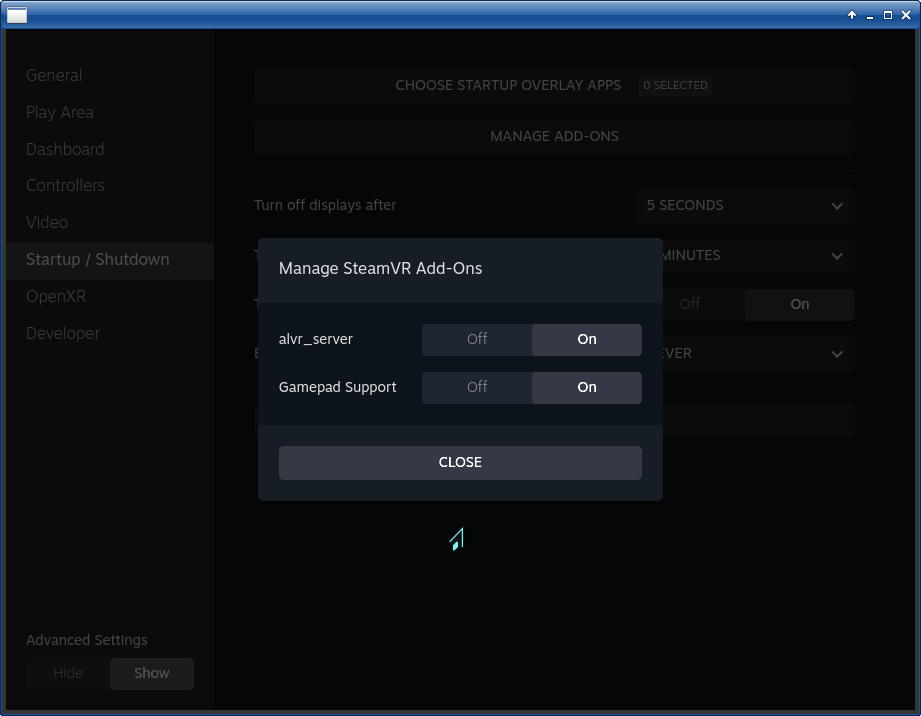
if you don't see "alvr_server" in addon list, then try to modify/create file:
notice the path in "external_drivers" section. "SteamVR" runs in some sort of sandbox and it might not allowed to access files outside "/run/host/".
~/.config/openvr/openvrpaths.vrpath
{
"config": [
"/home/user/.local/share/Steam/config"
],
"external_drivers": [
"/run/host/usr/lib64/alvr"
],
"jsonid": "vrpathreg",
"log": [
"/home/user/.local/share/Steam/logs"
],
"runtime": [
"/home/user/.local/share/Steam/steamapps/common/SteamVR"
],
"version": 1
}copy files from /usr/lib64/alvr/ to /run/host/usr/lib64/:
# mkdir -p /run/host/usr/lib64/alvr
# cp -Rv /usr/lib64/alvr/ /run/host/usr/lib64/try running "ALVR" and "SteamVR" again.
when everything connected, put on the headset, press vive button on left controller and "Steam" will open up. you can start VR apps from Steam inside the headset.
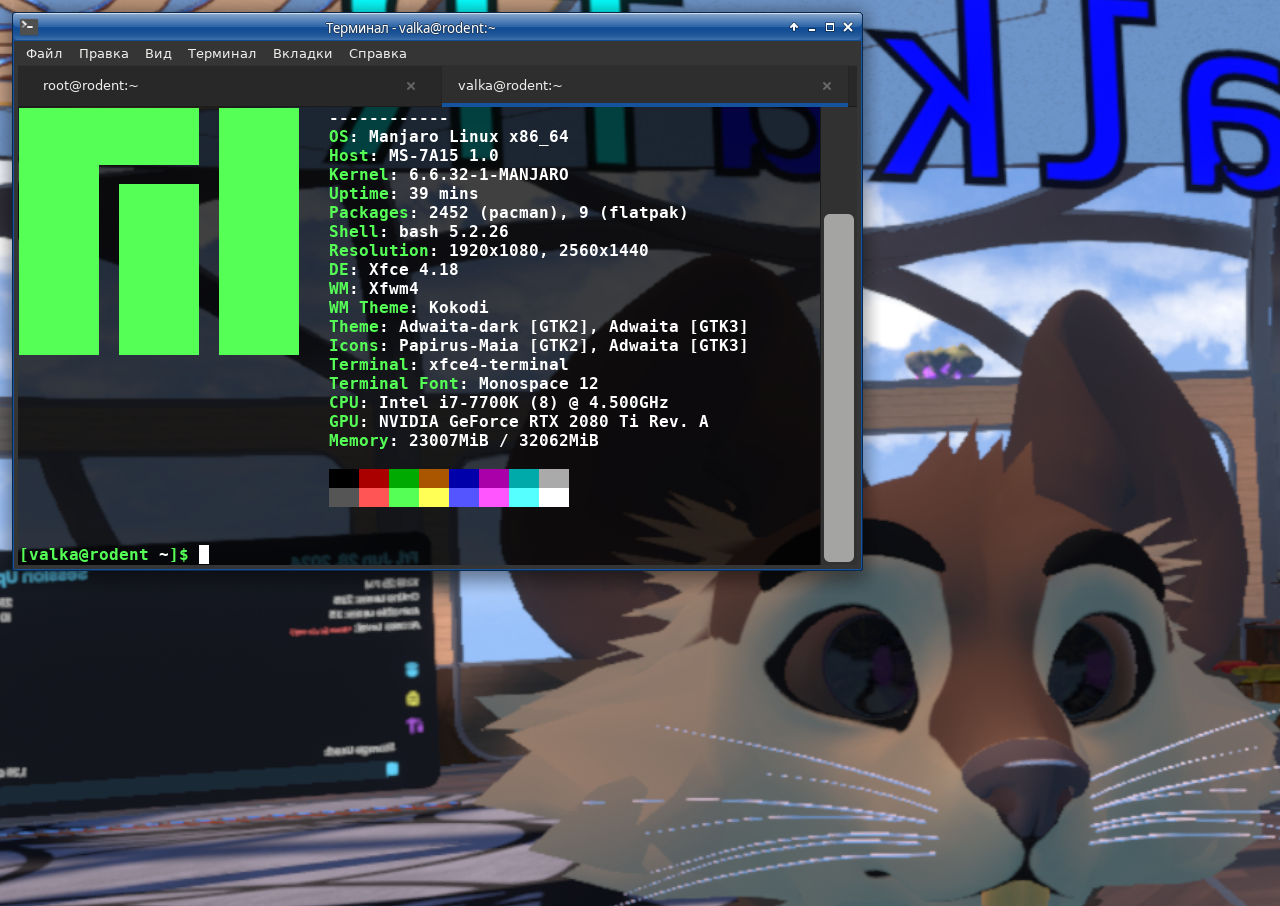

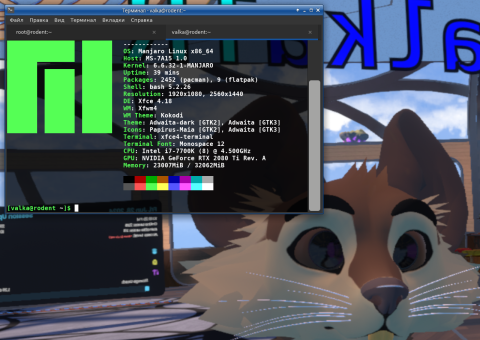
Comments